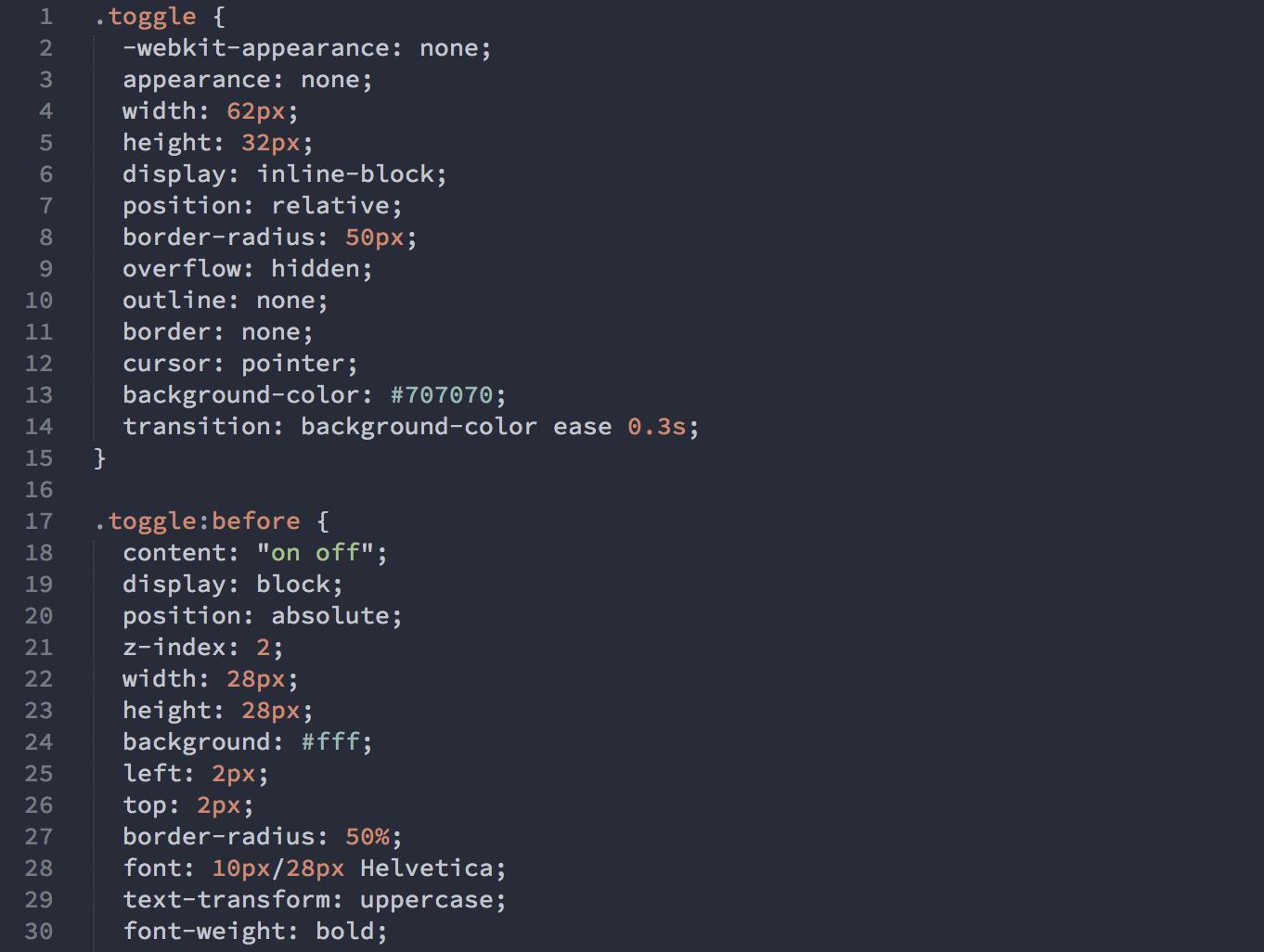2023 Update: New scalable version using font-size and animating transform instead of position for better performance.
I recently discovered that by adding appearance: none to Form Elements, that it essentially unlocks the ability to use :before and :after styles. Which means you can do more with just a plain old input field without any supplemental HTML.
I was able to turn a checkbox into a nice little toggle switch.
Check it out:
HTML
<input class="toggle" type="checkbox">CSS
.toggle {
appearance: none;
position: relative;
display: inline-block;
box-sizing: content-box;
width: 4.5em;
height: 2em;
padding: 0.2em;
border: none;
cursor: pointer;
border-radius: 1.5em;
overflow: hidden;
background-color: #707070;
transition: background ease 0.3s;
}
.toggle:before {
content: "on off";
display: block;
position: absolute;
z-index: 2;
width: 2em;
height: 2em;
font-family: system-ui;
font-size: 1em;
line-height: 2em;
font-weight: 500;
text-transform: uppercase;
text-indent: -2em;
word-spacing: 2.55em;
text-shadow: -1px -1px rgba(0,0,0,0.15);
white-space: nowrap;
background: #fff;
color: #fff;
border-radius: 1.5em;
transition: transform cubic-bezier(0.3, 1.5, 0.7, 1) 0.3s;
}
.toggle:checked {
background-color: #4CD964;
}
.toggle:checked:before {
transform: translateX(2.5em);
}